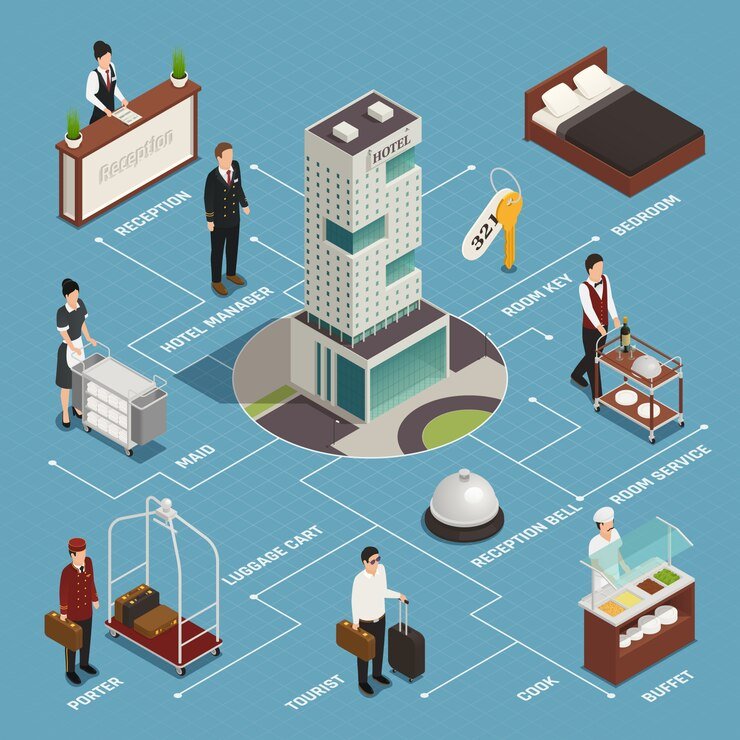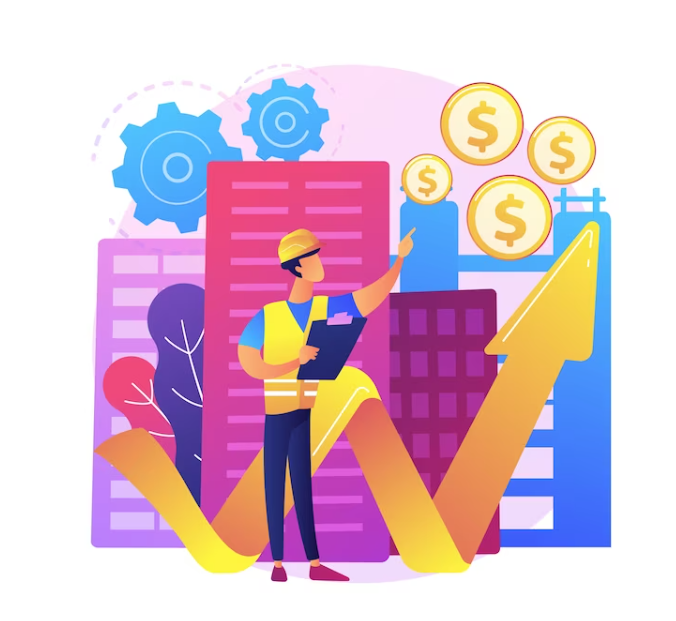Sometimes, managing an Enterprise or an Organization will take up more than what lies allocated, and assigning of tasks and duties need special attention. This is where, the EtSS or, The Enterprise Task Supervising System comes into due effect. We have a system consisting of an Administrator, the Employees(the Users) and the Supervisors(The Bridge).The General work process of transferring updates and work information up and down the stair-wall is the bridging process behind this whole application.
Module Description
Admin
The Admin manages server-side tasks, user accounts, and work updates. Work distribution is crucial, with Admin overseeing supervisors who assign tasks to employees. Supervisors allocate tasks and machines, and the project flows to mobile. Push notifications track progress. Users must log in, register, and can use social login. There's a blog and chat for worker communication, and unique dyadic communication, work, and management in the system, with push notifications for deadlines and machine access.User
Login/Registration: Platform for registration of existing users and a portal for new users to obtain and amass details. A unique username , Id and password will be allotted. Online Chat Portal(Blog): A User defined portal, which induces chat communication between the workers serves as a great addition. Alloted Taskservice settings
Changing Password Platform: To change current Id password,for an user. Book Appointment: This will serve as an appointment meet forum, in cases where large companies need to visit. Download Forms: Pertaining to Viacom Networks, users can access forms for download.Administrator Portion
This end is monitored on the server side, and the admin modifies and watches over the happenings in the domain. He will be able to check for users and answer their queries and update information. Contact US page: Delivers quick info about the firm and set of immediate emergency help contacts and tech-in support contact.- Enterprise Management
- Task Assignment
- Work Process Optimization
- Business Technology Integration
- Enterprise Resources Planning (ERP)
- Multi-Module Application Integration
- PHP
Technology has permeated various aspects of Indian life, from business and education to socializing, agriculture, and banking. However, the Indian Police Department still relies on manual processes, particularly the outdated "pen and paper" method. In the past, this sufficed due to a smaller population and lower crime rates. But in today's India, with rising crime rates, managing cases and related documents manually is cumbersome. The Indian Police Department urgently requires digitization. The conventional practice of visiting a police station to file a complaint and receive updates should be replaced by an online system. An E-police system is in development, which allows complainants to submit data through a mobile app, transmitting it to the Police department's web portal. This modernizes the entire interaction, with information exchange occurring digitally between the app and the web portal.
- E-Police System Development
- Modernization of Indian Police Department
- Technology Integration in Indian Life
- PHP
Co-buying is a novel online shopping approach that unites buyers in a single purchase to maximize discounts. Groups can join together, lowering prices. Co-buys are time-limited, and as more people join, prices decrease. Users can request products in a price range. The admin reviews demand and may allocate for co-buying, displaying current and best prices. When users join, their payment method is authorized. As prices drop, users can share on social media to attract more participants. The person who brings the most participants may get the product for free. This system optimizes product pricing.
- Co-buying
- Group purchasing
- Online Shopping
This online project aims to provide information about citizens in any country through a unique ID, facilitating access to personal details, services, and character ratings across departments via the same ID.
Module Description
Admin
To manage citizen profiles to Search, add, edit, and view profiles.User
Search View Details Suggest Changes Login citizen- Citizen Information Access
- Integrated ID System
An ERP project encompasses vital HR components like leave management and time sheets, fostering seamless coordination across departments. It's a comprehensive software system that unifies business functions and processes, promoting a holistic view of the company's interconnected operations.
- Business Process Integration
- ERP Implementation
- HR Management Software
Electronic Bus Ticketing revolutionizes traditional methods. Compact, 800g machines replace bulky racks, aiding conductors with fare stage inputs for instant ticket printing. Each machine handles 2,300 tickets, streamlining inspection. Data integration and modular project management enhance efficiency, route planning, and passenger services.
- Automated Fare Collection
- Electronic Ticketing Systems
- Public Transportation Innovation
The Hotel Management System is a web app that streamlines hotel operations, enabling the manager to oversee everything digitally. It offers interactive GUI, room bookings, and food management. This online solution empowers busy hotel managers to efficiently run the system, covering room reservations, staff management, and more. Guests can book rooms online, enhancing convenience for both customers and managers.
Module Description
Admin
Staffs
For viewing orders, staff can access user-submitted orders, prepare and serve them. They can also check the order history from previous customers.Customers/Users
To use the hotel services, customers must register and create an account. Registered users can log in, book rooms, order food, view the menu, manage their cart, and have food delivered to their room.- Digital Operations
- Hotel Management
- Online Booking System
- PHP
Smart Pocket streamlines the life cycle of belongings, aiding private asset management, facilitating easy disposal, and centralizing buying/selling. It comprises 5 main modules: User Login, Content Manager, Market, Storage, and sub-modules for enhanced functionality.
Module Description
User
There are two types of users Registered public user and Storage Unit .Users have to register to become a privileged user. Those who have registered have to enter their credentials to access the system. User can enter their personal and account information via this module. There will be different registration process for the user and the storage unit. .My Pocket Content Manager
This module allows adding items of user. User can search for the posted items and also view items under a specified category like collectables, jewellery, furniture, Books etc. User can also add featured items to ‘my pocket content manager’. All appears as a sortable list of the user’s inventory. User can enter details of item with price information. This module allows searching items by keyword.Market Place
This module manages the market place of the system. User can move the pocket items to the market place. Market place contains the items that the user can sell or buy . Items are viewed as thumbnail with price details. Payment inputs are given when a user buy an item.My Storage
Storage functions as filtered content manager. Only grouped or boxed items can be listed to the Market Place from Storage. User can view items in the storage. Users can select items from list view of their content manger and arrange items in storage. These groups of items are tagged to be move to a remote location for a specified period of time.- Asset Management
- Lifecycle Optimization
- Smart Technology
This is one integrated system that contains both the user component and the librarian component. There are features like BARCODE Reader, email notifications/reminders, report generators etc in this system. There are registered people in the system with some exclusive privileges, See the status of the books/journals borrowed/reserved by him and the respective due dates, Search for a particular book/journal based on the name of the book/name of the author/subject/etc, Reserve a particular book/journal, Place requests for purchasing new books to the library, Automatic mails and SMS Alert should be sent to the users about the expiry of due dates for the books/journals borrowed by them.
- Integrated Library System
- Library Management Software
- User Privileges and Notifications